YouTube Video: https://youtu.be/MFw5xvnt0zY
Ham Fam has once again delivered a fantastic tutorial, this time focusing on programming the versatile Talkpod A36plus using the popular software, CHIRP. If you're looking to tailor your radio experience and maximize the potential of your A36plus, this video is a must-watch.
Why Use CHIRP for Your Talkpod A36plus?
CHIRP is a free, open-source software designed to program various handheld transceivers. For the Talkpod A36plus, CHIRP offers a user-friendly interface and powerful features, including:
- Custom frequency programming: Easily add, edit, and delete frequencies.
- Scan list creation: Set up custom scan lists for efficient monitoring.
- Tone encoding: Configure CTCSS and DCS tones for privacy and selective calling.
- Backup and restore: Create backups of your radio's configuration for safekeeping.
What You'll Learn from the Video:
- Connecting your radio: How to connect your Talkpod A36plus to your computer using a USB cable.
- Setting up CHIRP: Configuring CHIRP to recognize your radio model and communication port.
- Creating a new frequency: Adding a new frequency to your radio's memory.
- Editing existing frequencies: Modifying the parameters of an existing frequency.
- Creating scan lists: Grouping frequencies into scan lists for efficient monitoring.
- Backing up your configuration: Creating a backup of your radio's settings.
- Restoring a backup: Restoring a previously saved configuration.
Key Benefits of Using CHIRP:
- Flexibility: Customize your radio to fit your specific needs.
- Efficiency: Quickly program multiple frequencies and scan lists.
- Reliability: Create backups to protect your configuration.
- Community support: Benefit from a large and active CHIRP user community.
In Conclusion
By following Ham Fam's tutorial, you can take full advantage of the Talkpod A36plus's capabilities and create a radio that is perfectly tailored to your communication needs. Whether you're a seasoned ham operator or a newcomer to the hobby, CHIRP provides a powerful and accessible tool for programming your radio.


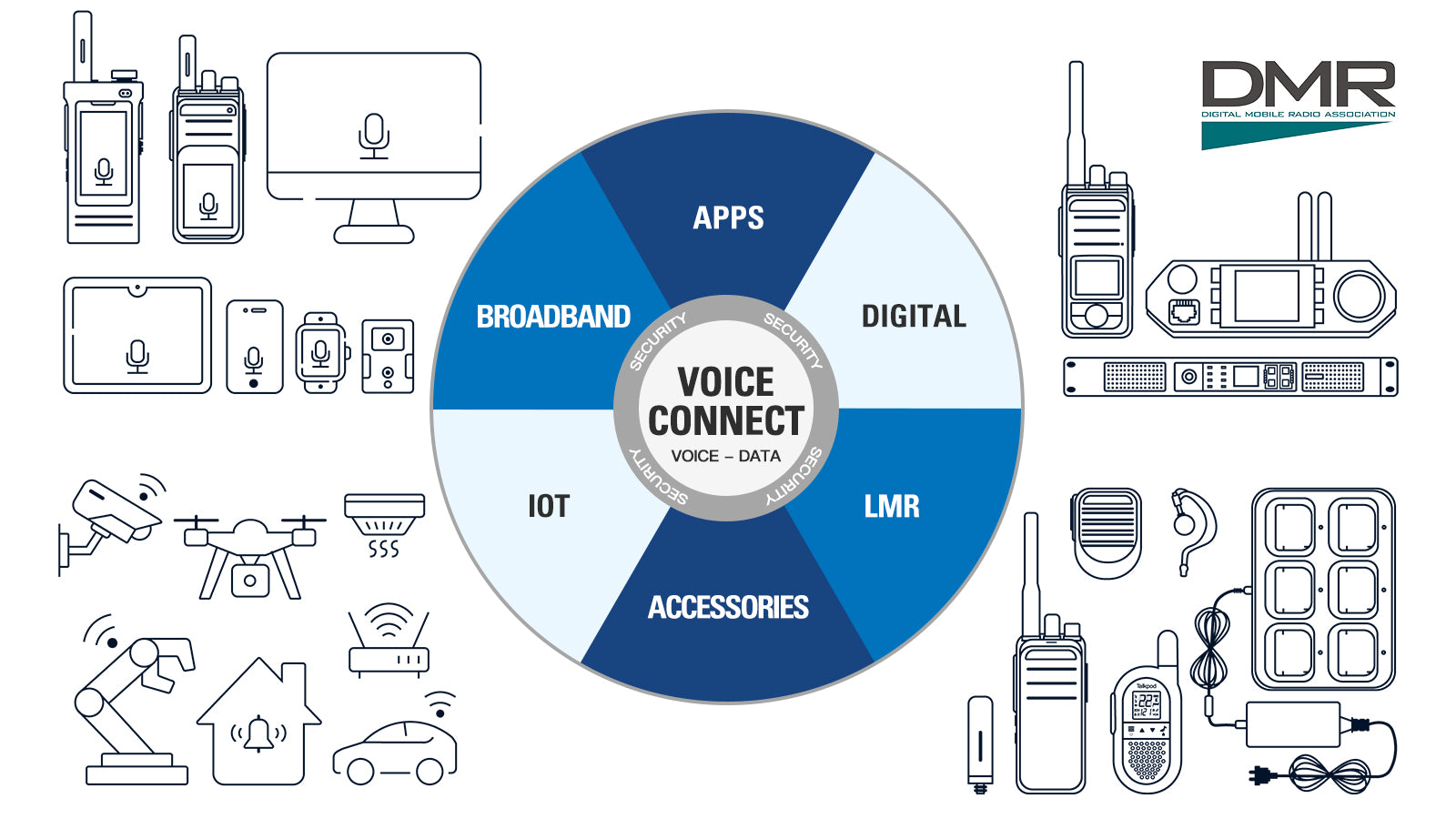





































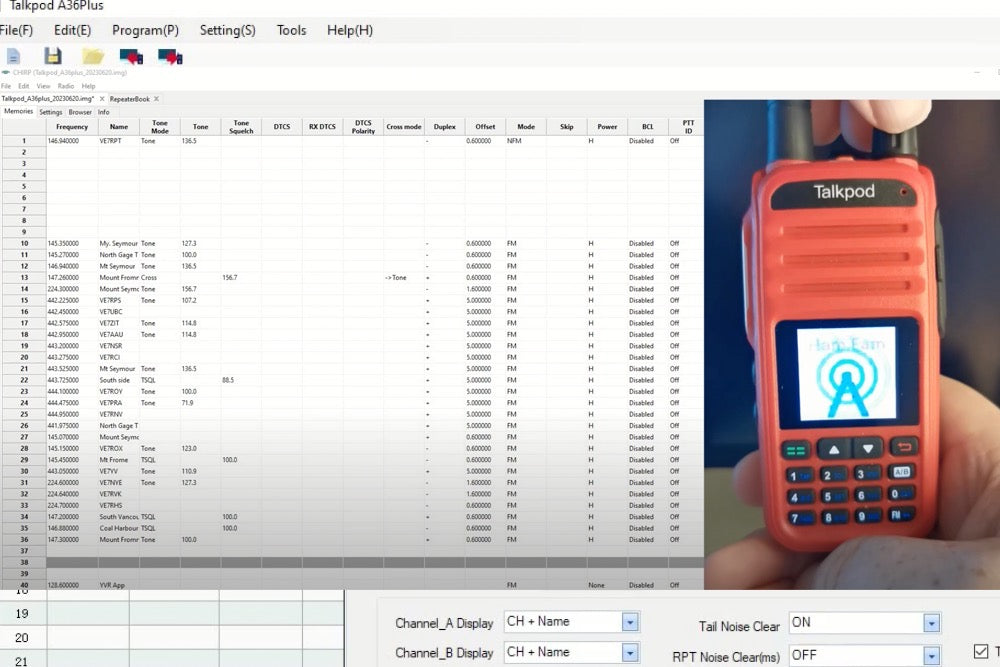
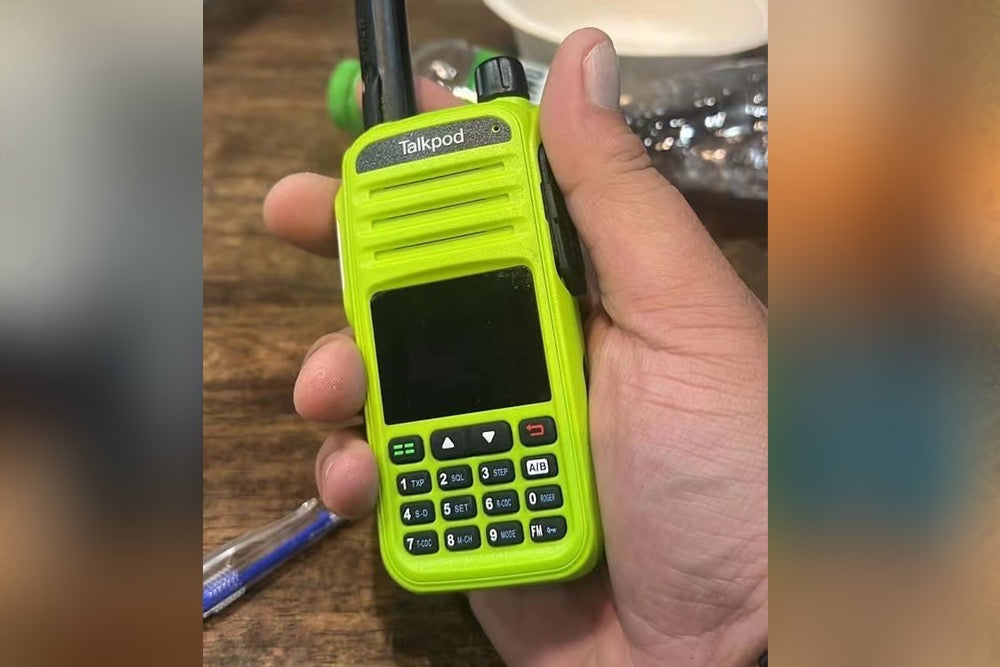

Leave a comment
This site is protected by hCaptcha and the hCaptcha Privacy Policy and Terms of Service apply.