YouTube Video: https://youtu.be/6FQmcnLNpV4
In this informative video by @HamTechRadioScannerDrones, we learn how to add repeaters to the Talkpod A36Plus. This feature is a game-changer for those who want to extend their communication range and improve signal quality.
Key Takeaways from the Video:
- Step-by-Step Guide: The video provides a clear and concise tutorial on how to navigate the radio's menu system to add repeater frequencies.
- Customizing Repeater Settings: The reviewer demonstrates how to adjust various repeater settings, such as offset, tone, and time-out timers, to optimize performance.
- Testing the Setup: The video concludes with a practical demonstration of the radio's performance with the newly added repeater.
Why is Adding Repeaters Important?
Repeaters can greatly enhance the range and reliability of your two-way radio communications. By retransmitting signals, repeaters can overcome obstacles like hills, buildings, and other interference, allowing you to communicate over longer distances.
Benefits of Using the Talkpod A36Plus:
- User-Friendly Interface: The A36Plus features a user-friendly interface that makes it easy to add and configure repeaters.
- Flexible Settings: The radio offers a wide range of customizable settings, allowing you to tailor it to your specific needs.
- Cost-Effective: Compared to many other two-way radios, the A36Plus offers excellent value for its price.
Conclusion
If you're looking to expand your communication capabilities with the Talkpod A36Plus, this video is a must-watch. By following the steps outlined in the tutorial, you can easily add repeaters and enjoy clearer, more reliable communications.
Additional Tips:
- Local Regulations: Before operating a repeater, be sure to familiarize yourself with local regulations and licensing requirements.
- Antenna Placement: Proper antenna placement is crucial for optimal repeater performance. Consider factors such as height, location, and orientation.
- Coordinated Efforts: If you're planning to set up a repeater, it's often helpful to coordinate with other radio enthusiasts in your area.
By following these tips and watching the video, you can make the most of your Talkpod A36Plus and enjoy enhanced two-way radio communications.


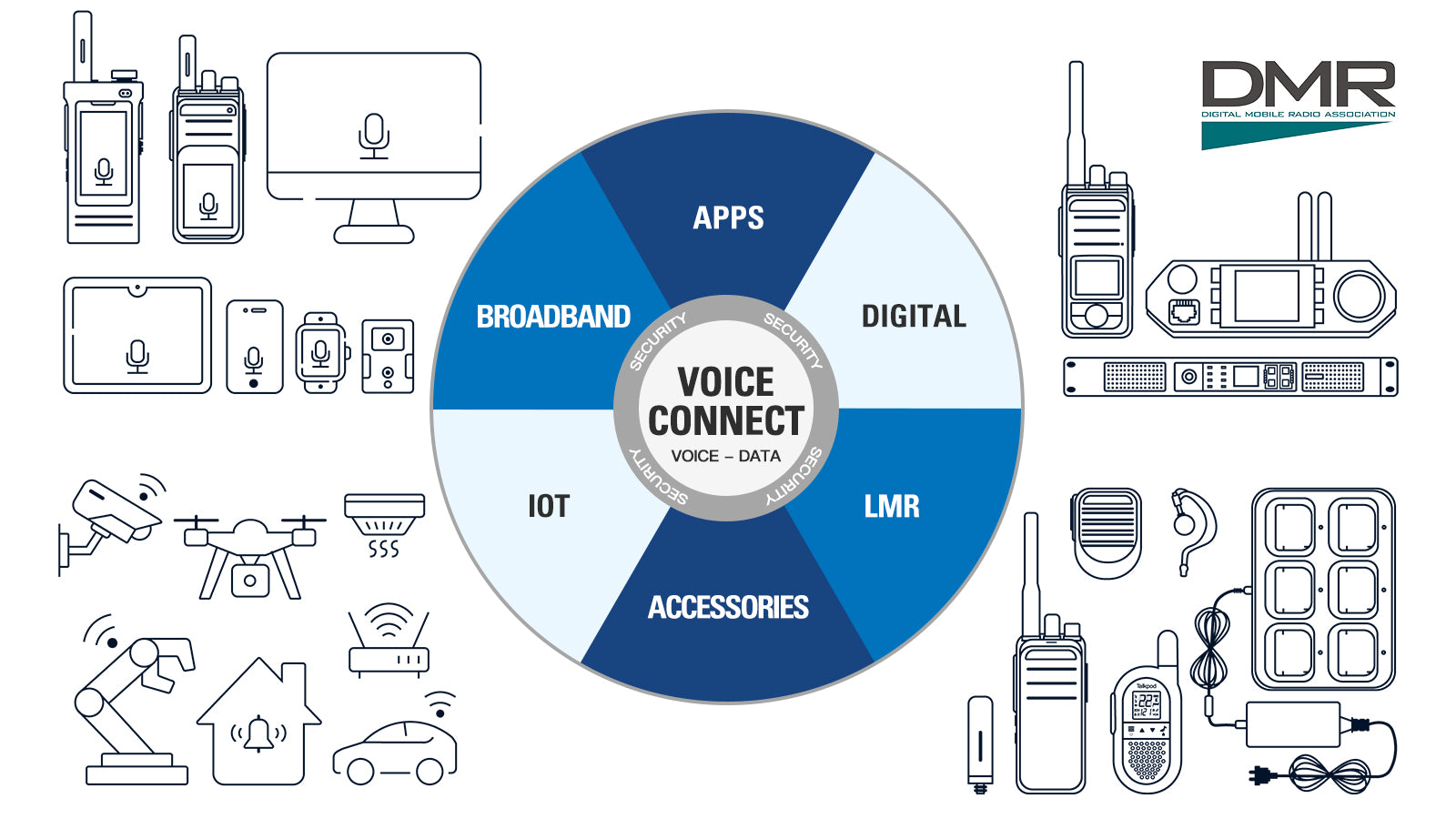








































Leave a comment
This site is protected by hCaptcha and the hCaptcha Privacy Policy and Terms of Service apply.