In this Youtube video, M0FXB demonstrates how to install the Linkpoon Virtual Amateur app on a Rfinder radio. While the process is relatively straightforward, there are a few steps involved.
Here's a breakdown of the steps:
- Download the App: Download the Linkpoon Virtual Amateur app from the Google Play Store.
- Install and Grant Permissions: Follow the on-screen instructions to install the app and grant the necessary permissions.
- Activate Your Account: Create or log in to your Linkpoon account.
- Connect to the Internet: Ensure your Rfinder has a stable internet connection.
- Launch the App: Open the Linkpoon Virtual Amateur app on your Rfinder.
https://www.youtube.com/watch?v=wfzRj2OuCCo


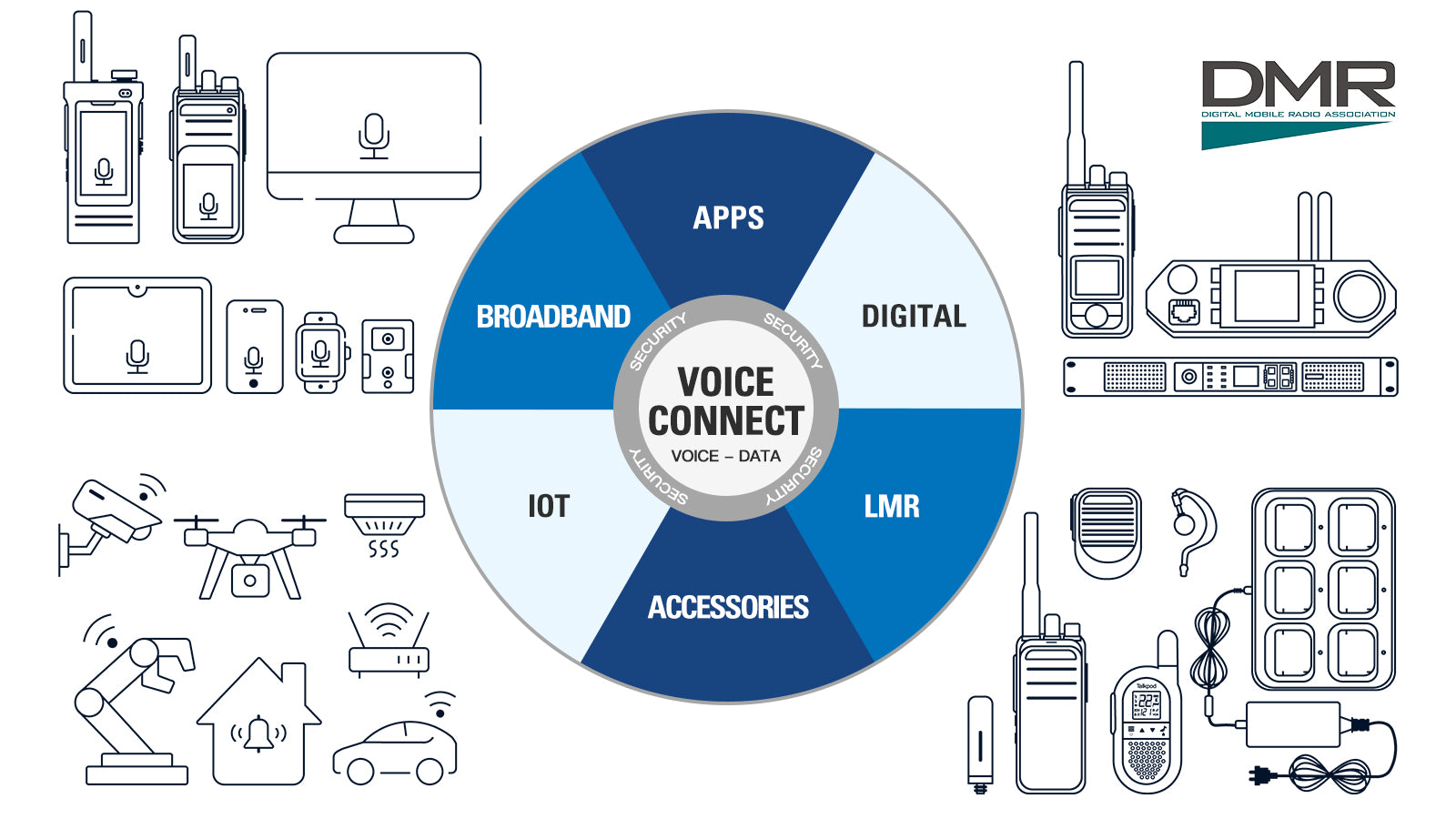








































Leave a comment
This site is protected by hCaptcha and the hCaptcha Privacy Policy and Terms of Service apply.