Squelch is essentially the control used in radio communications to silence the background noise when there are no transmissions to listen to. This function helps to mute the static sound or white noise that is often heard on an open or inactive channel, ensuring that the radio only outputs sound when there is an actual signal or voice transmission.
For marine and business radio users, this feature is particularly useful as it enhances the clarity of communications by allowing listeners to focus only on the intended transmissions without the distraction of constant hissing sounds. Adjusting the squelch setting is typically straightforward. On marine radios, it often involves turning a rotary knob or pressing a specific button to increase or decrease the threshold level. In the case of two-way business radios, the squelch level may need to be programmed into the device, usually by an authorized Talkpod dealer or technician, to ensure optimal performance tailored to the specific environment in which the radio is being used.
Squelch settings are crucial for maintaining clear and effective communication channels, especially in environments where precision and clarity are key. Whether you're navigating through marine channels or coordinating activities in a business setting, understanding and properly setting the squelch on your Talkpod radios can significantly improve your communication experience.


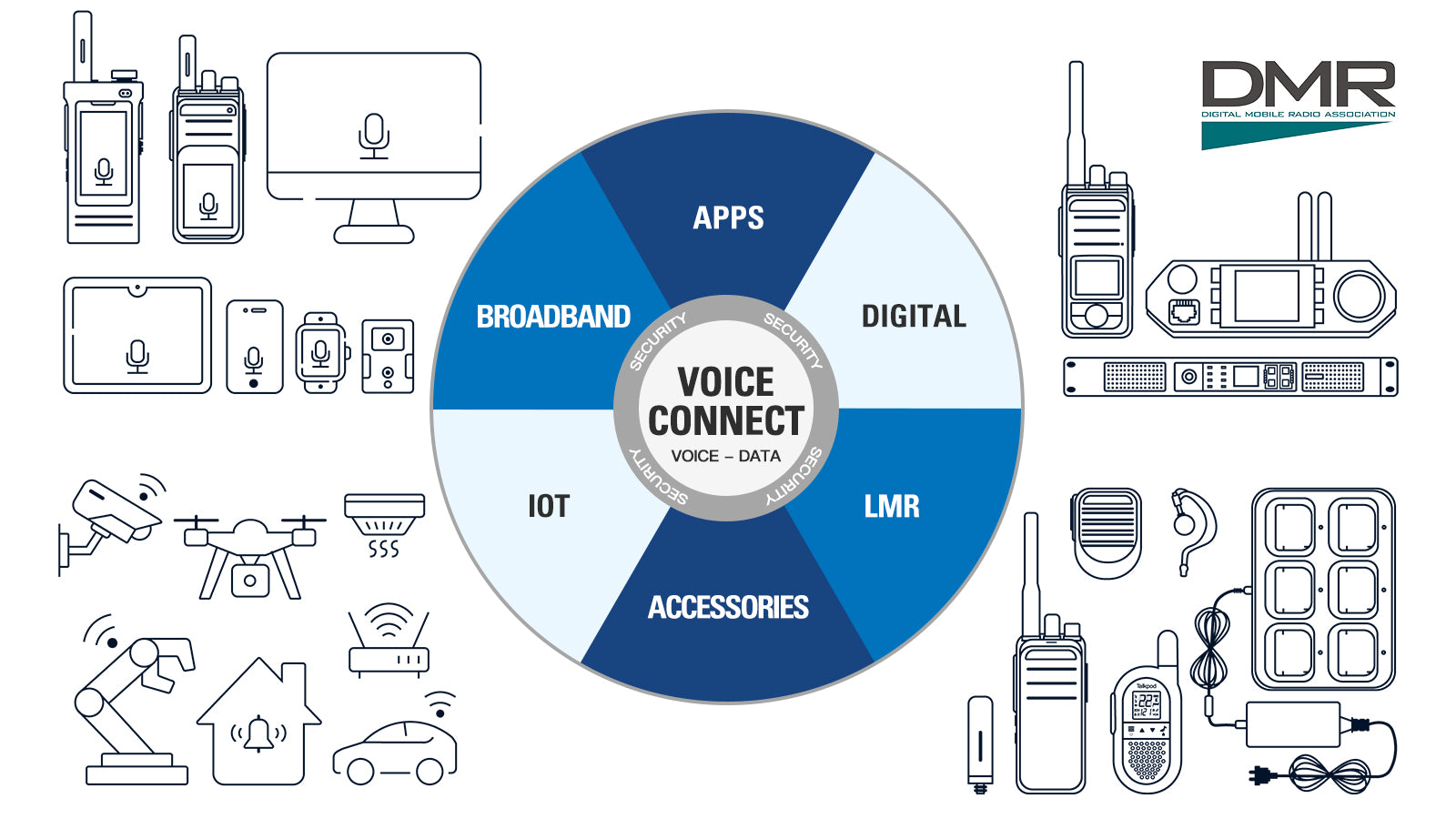





































Leave a comment
This site is protected by hCaptcha and the hCaptcha Privacy Policy and Terms of Service apply.