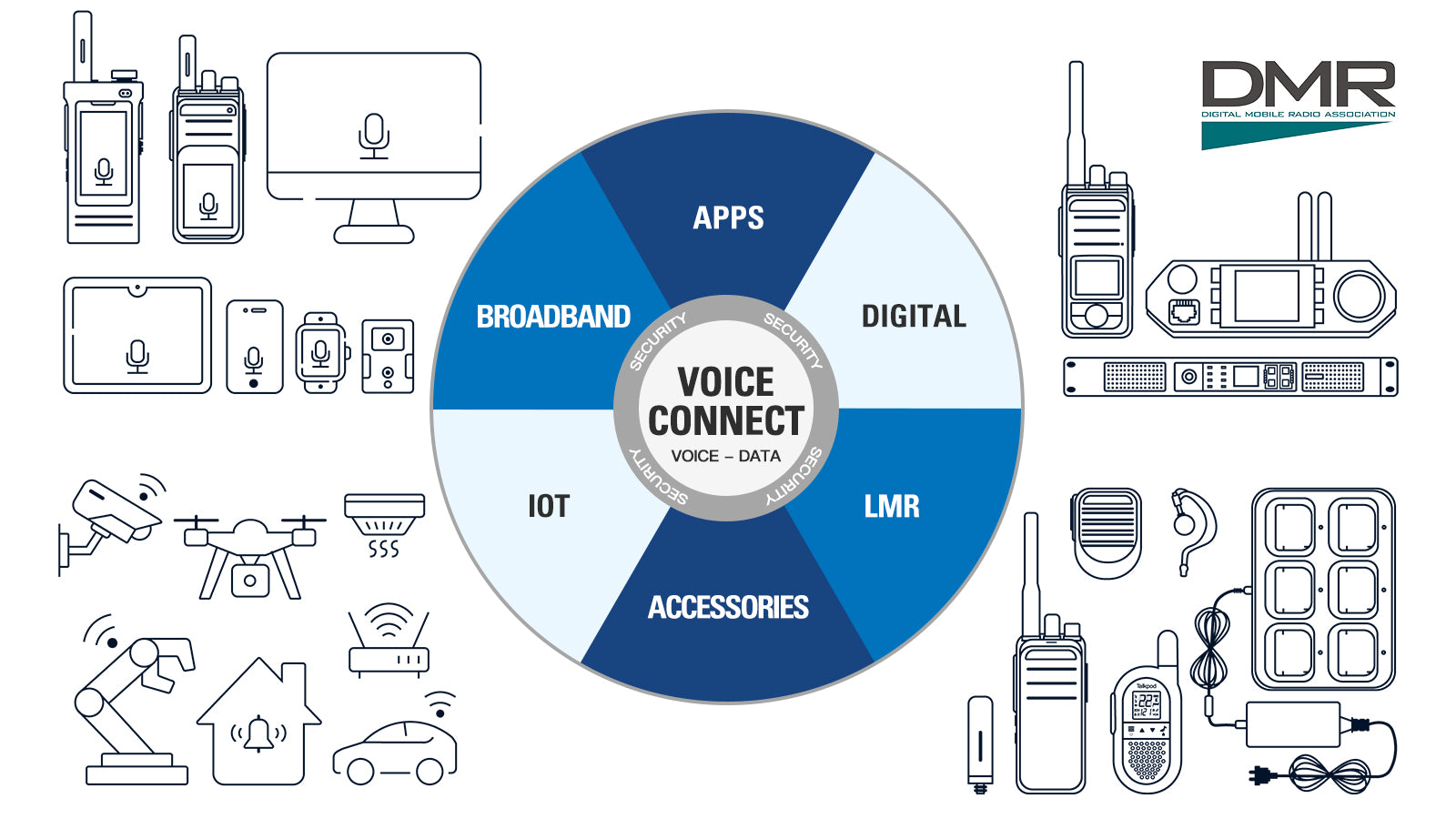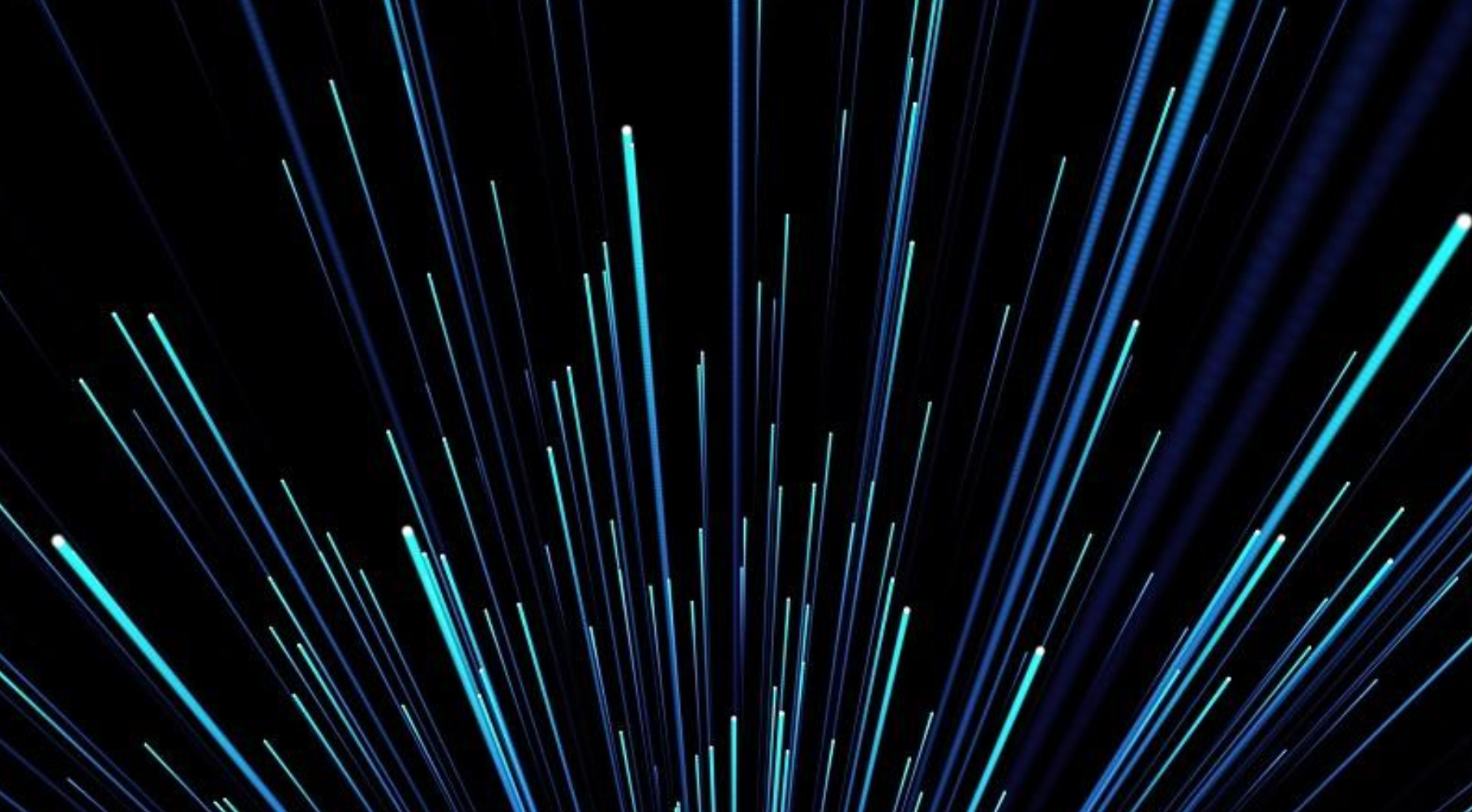Customer Programming Software (CPS) is a pivotal tool in the two-way radio world, serving as the backbone for customizing and programming your devices to fit specific operational needs. Whether you're in public safety, hospitality, construction, or any other field that relies heavily on radio communication, understanding and utilizing CPS can greatly enhance your communication efficiency and security.
What is Customer Programming Software?
CPS stands for Customer Programming Software, a specialized tool that allows users to configure and personalize their two-way radios. This software is designed to tailor radio functionalities to the unique requirements of different users and scenarios. From adjusting frequency bands and setting up channels to customizing alerts and programming text messages, CPS offers a broad spectrum of configuration options.
The Importance of CPS in Effective Communication
CPS is more than just programming software; it is the key to ensuring that communication within your team is seamless, clear, and effective. By customizing your radios with CPS, you can:
- Enhance Security: Secure your communications by programming encryption codes and privacy settings.
- Improve Efficiency: Configure channels and buttons according to your team's workflow and communication needs.
- Increase Compatibility: Ensure your radios are compatible with existing systems and networks.
- Custom Alerts and Messages: Tailor alerts and messages for specific situations, providing clear instructions to the team.
Getting Started with CPS
Using CPS may seem daunting at first, but with the right approach, it can be straightforward. Here's how to get started:
- Understand Your Needs: Before diving into programming, identify what you need from your radio system.
- Get the Right Software Version: Different radios require different CPS versions. Ensure you have the correct one for your model.
- Connect Your Radio: Usually, this involves a USB cable connecting your radio to your computer.
- Begin Programming: Start with basic settings like frequencies and codes, then move on to advanced configurations.
- Test and Deploy: Always test your settings before full deployment to avoid communication failures.
Conclusion
Customer Programming Software is an indispensable tool for anyone relying on two-way radios for their communication needs. By harnessing the power of CPS, you can ensure that your radio system is secure, efficient, and tailored to your specific requirements. Don't shy away from delving into the world of radio programming; with CPS, you're in full control of your communication strategy.
Remember, while CPS can open up a world of possibilities, it's important to stay compliant with local regulations and operational protocols when programming your devices. Always refer to the user manual and seek professional assistance if you're unsure about any aspect of CPS or radio programming.