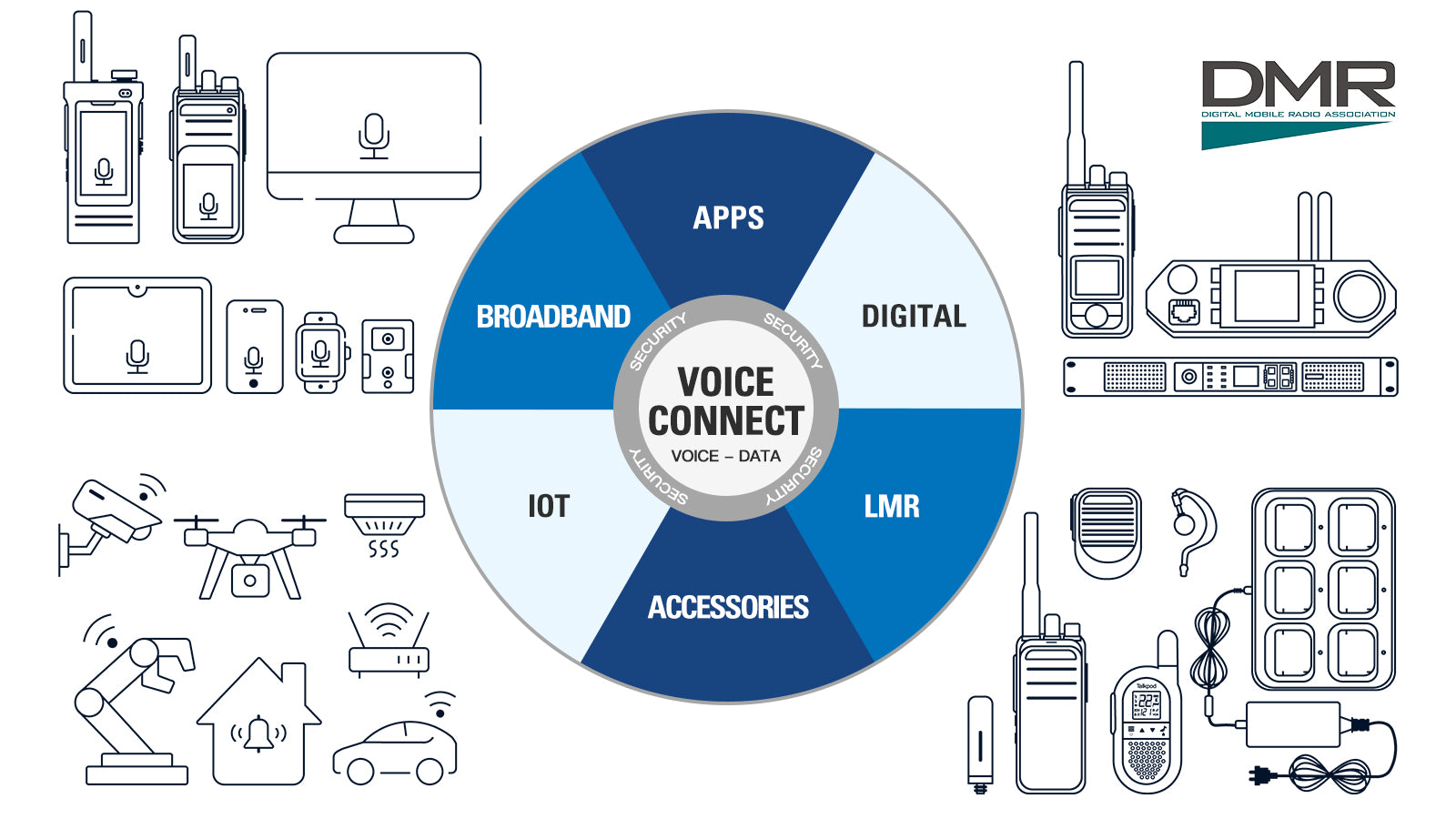Support A36plus MAX 3 Scan function:Tone Operated, Carrier Operated & Search
3 Scan Function: Tone Operated, Carrier Operated & Search
Before using the scan function, you must first determine how the radio should continue scanning after detecting a signal. You can choose one of the following modes:
Tone Operated (TO) Mode:
The radio stops scanning and remains on the same frequency when it detects a signal. After staying in the stopped state for approximately 5 seconds, even if the signal is still present, the radio will continue scanning.
Carrier Operated (CO) Mode:
The radio stops scanning and stays on the same frequency when it detects a signal. It will continue scanning once the signal disappears. There is a 2-second delay between the signal disappearance and the resumption of scanning to allow time for response transmission.
Search (SE) Mode:
The radio exits scanning and stays on the frequency when it detects a signal.
How to Set These Modes:
- Press the Menu Button.
- Press the "Up" Button multiple times to Menu Option 42.
- Use the "Up & Down" to choose your scan function.
- Press the "MENU" to save your choice.

Contact Us