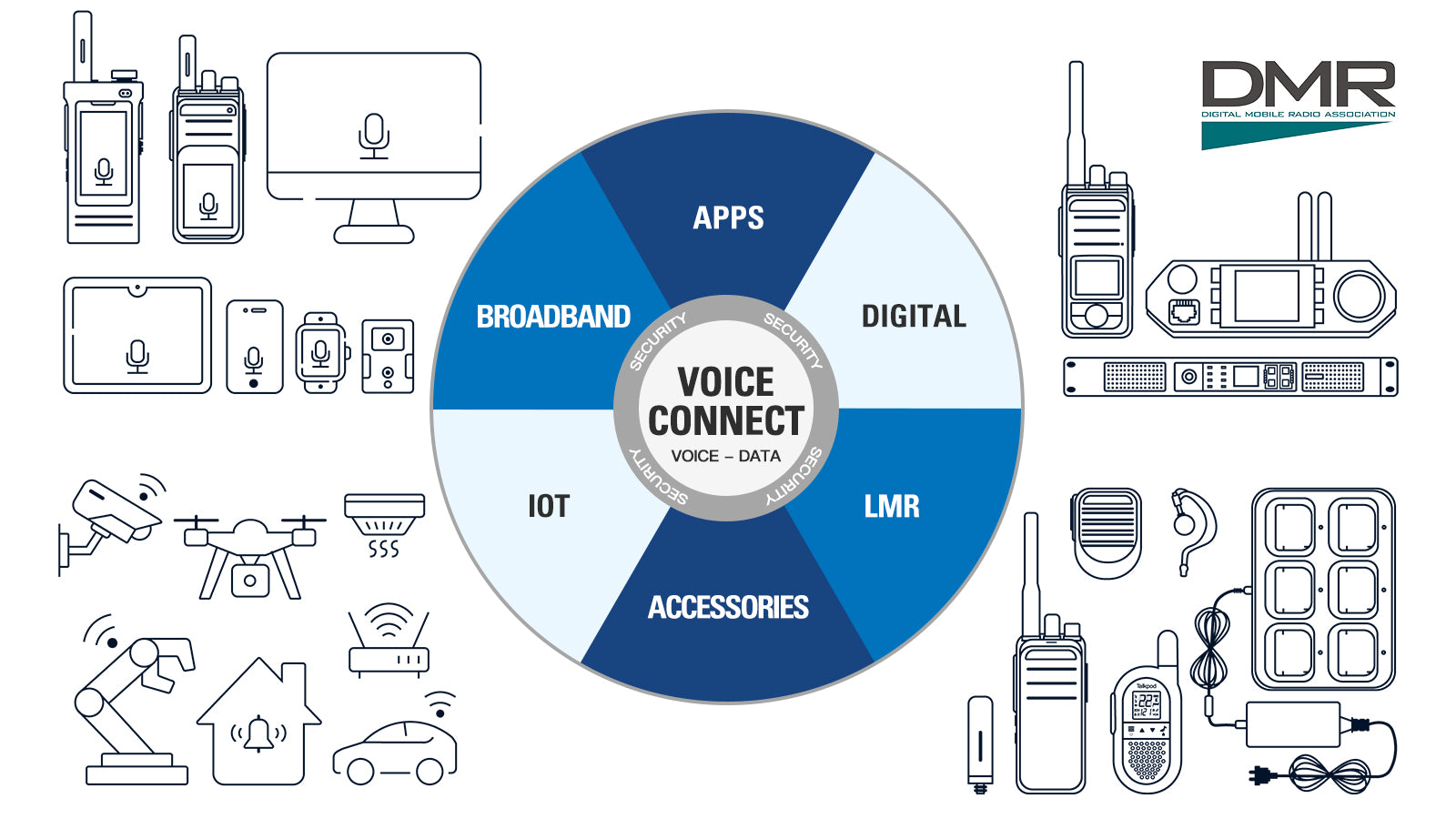Support A36plus MAX Adjusting Your Squelch
Adjusting Your Squelch
- The noise squelch function allows audio to be heard only when receiving signals that are above a set threshold.
- Higher levels block weaker signals, enabling reception of only stronger signals.
- Lower levels allow the reception of weaker signals.
- This product's squelch settings range across 10 levels: 00, 01, 02, 03, 04, 05, 06, 07, 08, 09.
- In this document, "Noise Squelch" is simply referred to as "Squelch".

How to Operate:
To adjust the squelch settings
- Press the menu button
- Use the up arrow to navigate to Menu 01
Note:
- The principle of setting the squelch level is based on the environment and requirements of use.
- When a greater communication distance is required, which weakens the received signals, a higher sensitivity is needed, and thus a lower squelch level should be set; for example, set to Level 1.
- For shorter communication distances with stronger received signals, sensitivity can be decreased by setting a higher squelch level, which reduces noise; for example, set to Level 9.
- If intermittent transmission occurs, indicating weak signal reception, or if the communication distance changes during a conversation making it hard to hear, then lower the squelch level to increase sensitivity; for example, adjust from Level 8 to Level 2.
Contact Us