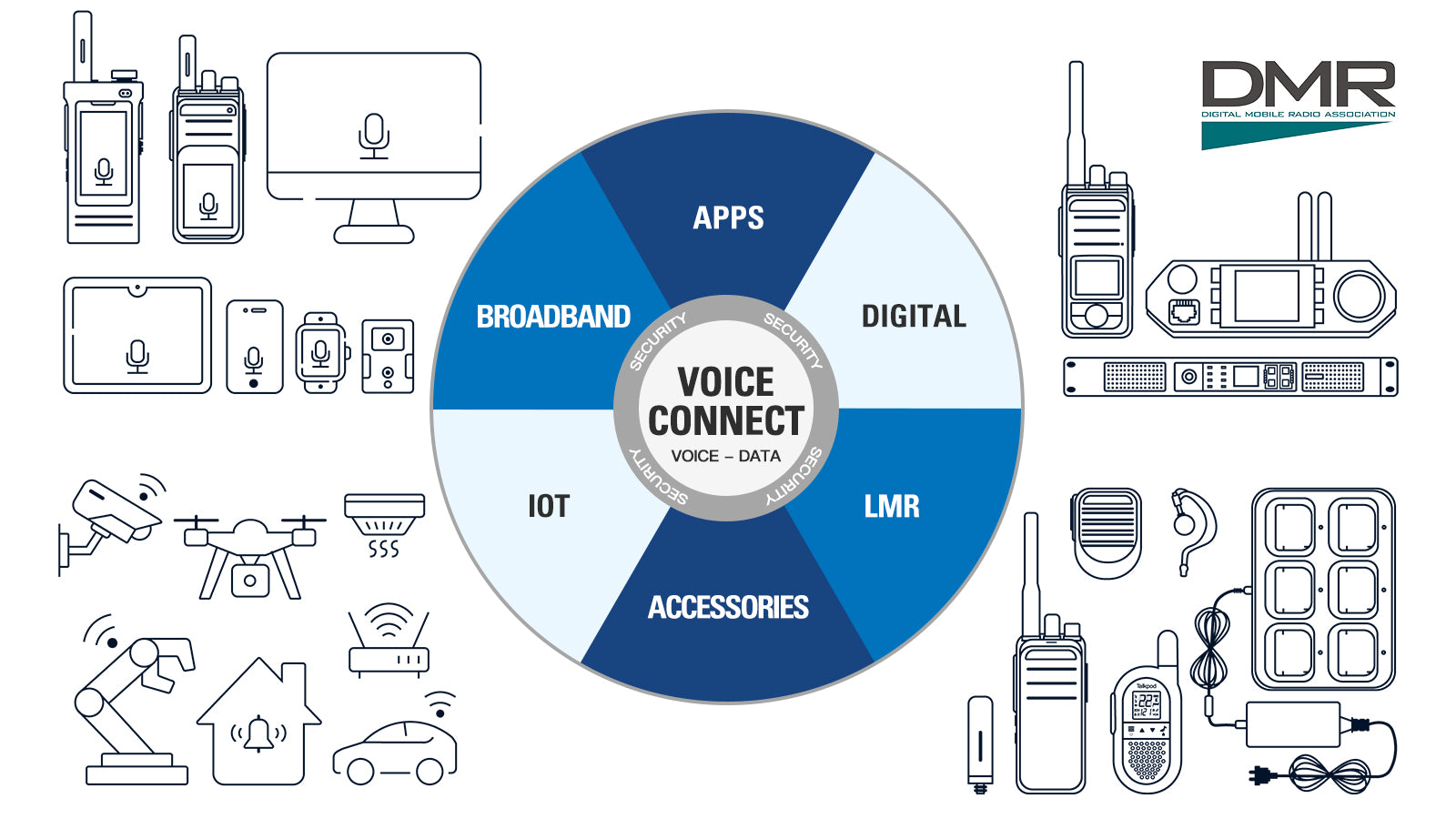Support A36plus MAX Clearing Memory Channels
Clearing Memory Channels
Clear Memory channel content that is no longer in use, as shown below.
- Press the Menu button briefly and press the Up button to go to menu option 14.
- Press the Up button to find the channel you want to delete.
- Press the Menu Key to save.

Contact Us