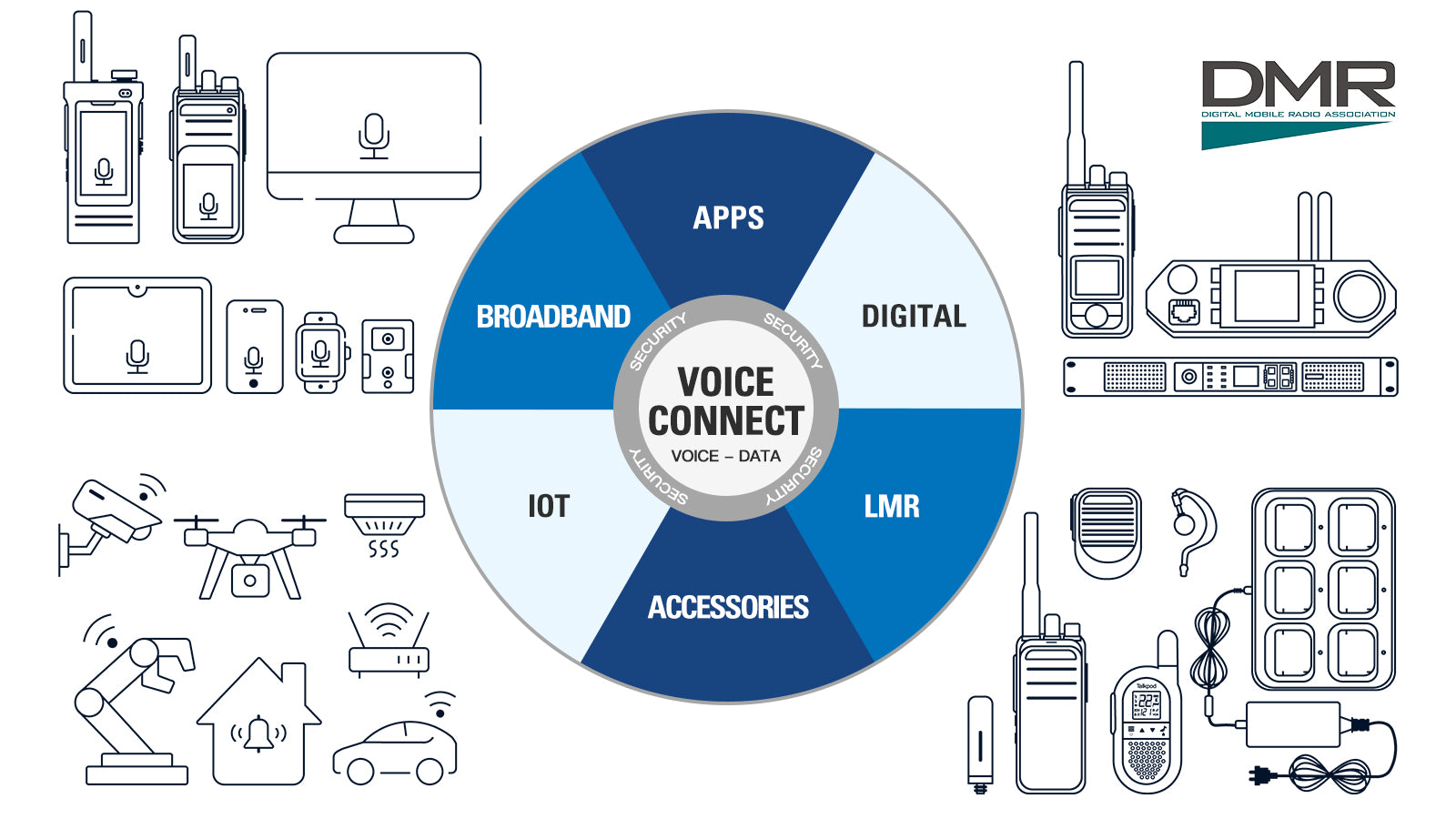Support A36plus MAX Edit Your Channel Name
Edit Your Channel Name
With the new built-in input method, you can now edit the name of your walkie-talkie as well as the names of individual channels!
Edit Your Radio Name (Only Available in A36Max)
Example: Setting your walkie-talkie name to Talkpod
- Press the Menu key and select menu 55.
- Press the Menu key and enter T, A, L, K, P, O, D.
- Press the Menu key to save.

Note:
- When editing channel names, device names, etc., you can directly input information in both Chinese and English.
- Press the FM key to switch languages, cycling through Pinyin, lowercase English, uppercase English, and numbers.
- Using the numeric keypad, enter the letters of the Pinyin one by one. Use the up/down keys to select from the suggested characters, press the [Menu] key to select, then use the up/down keys to choose the corresponding character, and press the [Menu] key to confirm the input.
Contact Us