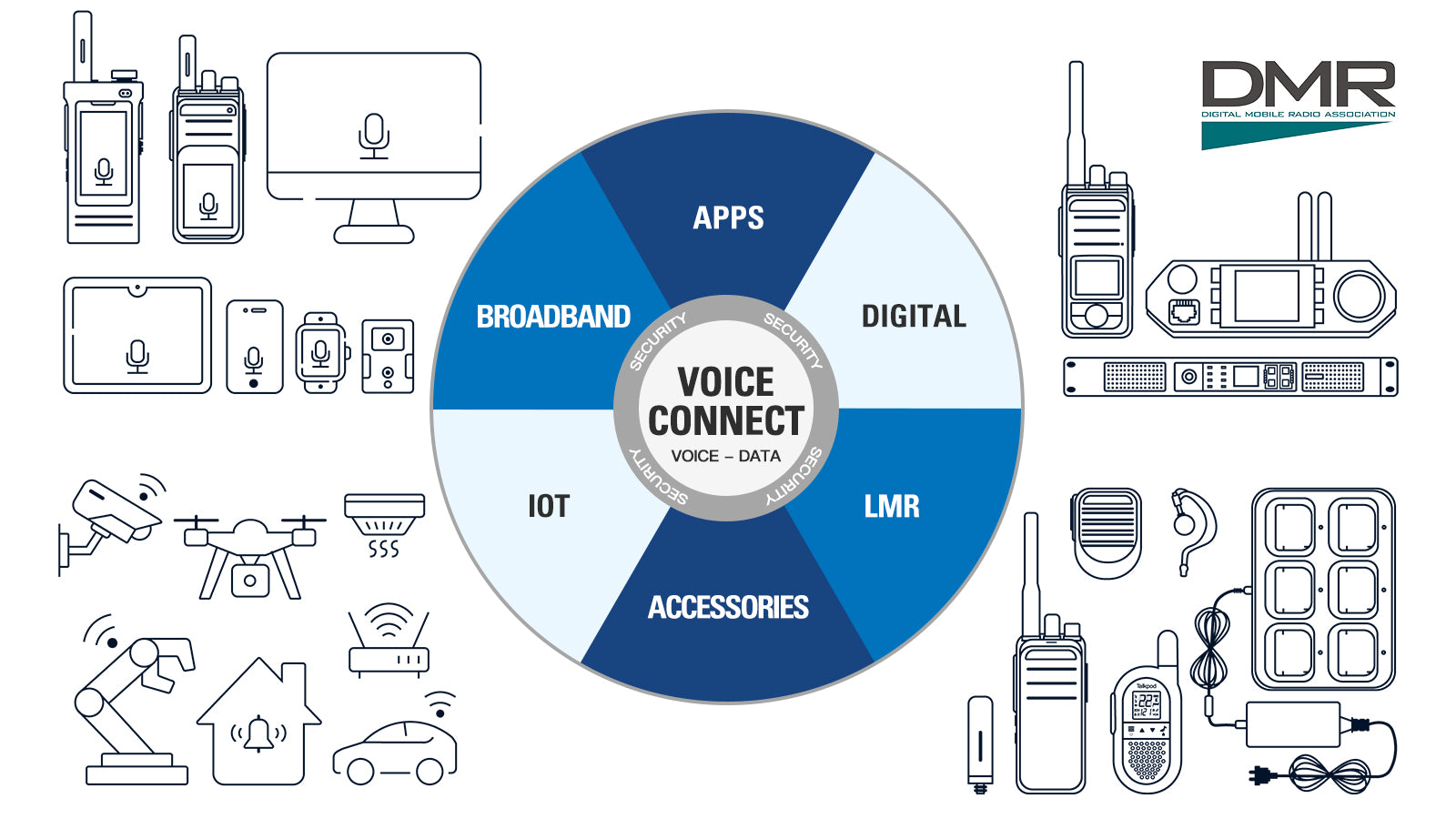Support A36plus MAX FM Scan Function
FM Scan Function
The A36Plus supports changing the FM frequency range for scanning, helping you find the range you want.
1. In standby mode, press the [FM Key] to enter Radio Mode.
2. Press the [Menu] Key to Enter the FM Menu, which supports FM Scan Function and FM Channel Save Function.
3. Press the [UP] Key to the menu option to choose the Frequency Range.
4. Press the Menu Button to choose The frequency Range.

Contact Us