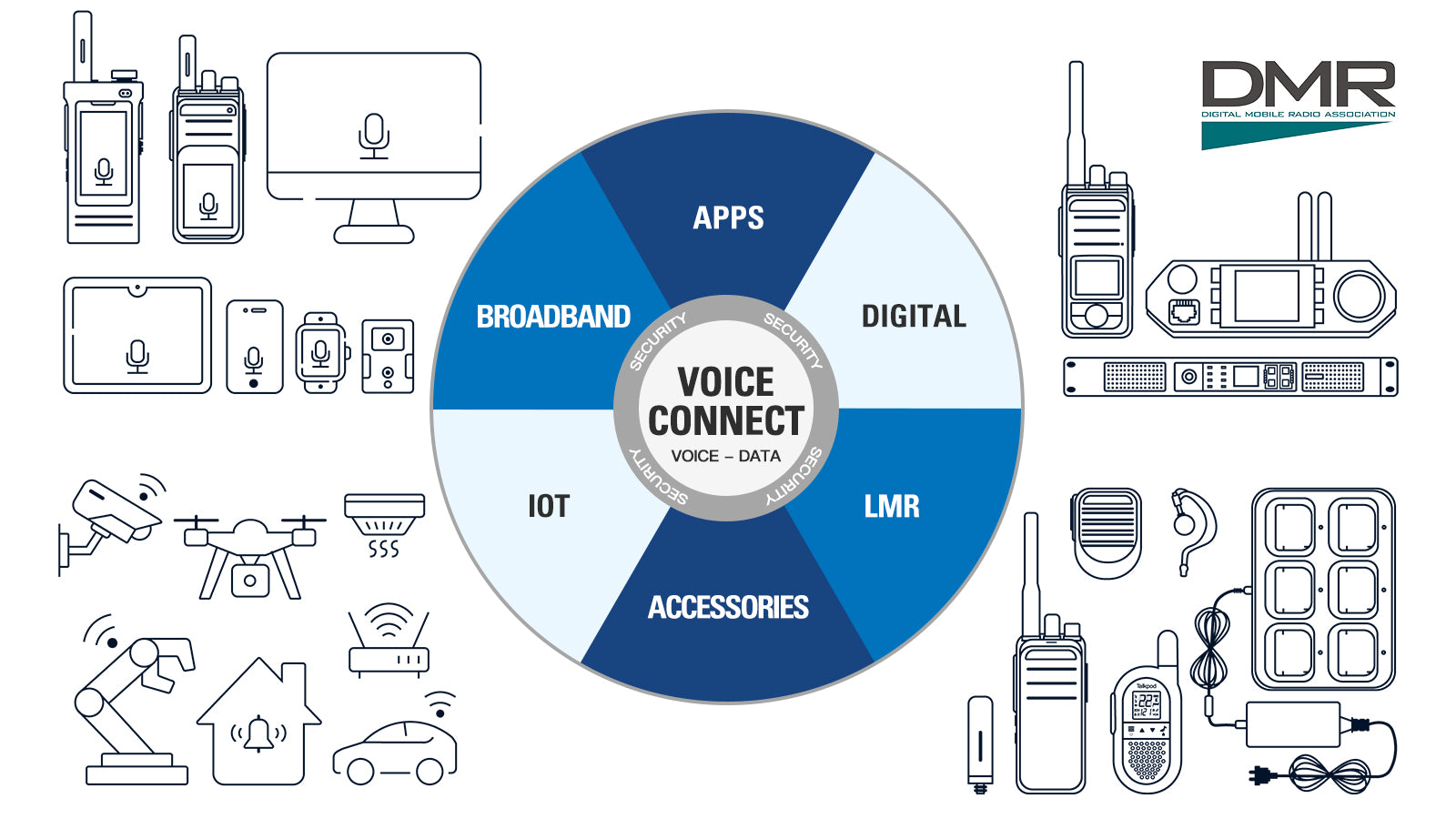Support A36plus MAX Monitor Function
Monitor Function
The Monitor function is used to listen to weak signals without changing the squelch setting.
- Press and hold [Side Key 3] to enter Monitor mode (instant squelch open).
- NOTE: While monitoring, the transmission light on top of the intercom glows green.
Selecting the Operating Band
Select the operating band in the VFO mode, as shown below.
- Repeatedly push [Menu] to select the VFO mode.
- The selected frequency is displayed.
- Repeatedly push to select the operating band, as shown below.

Contact Us