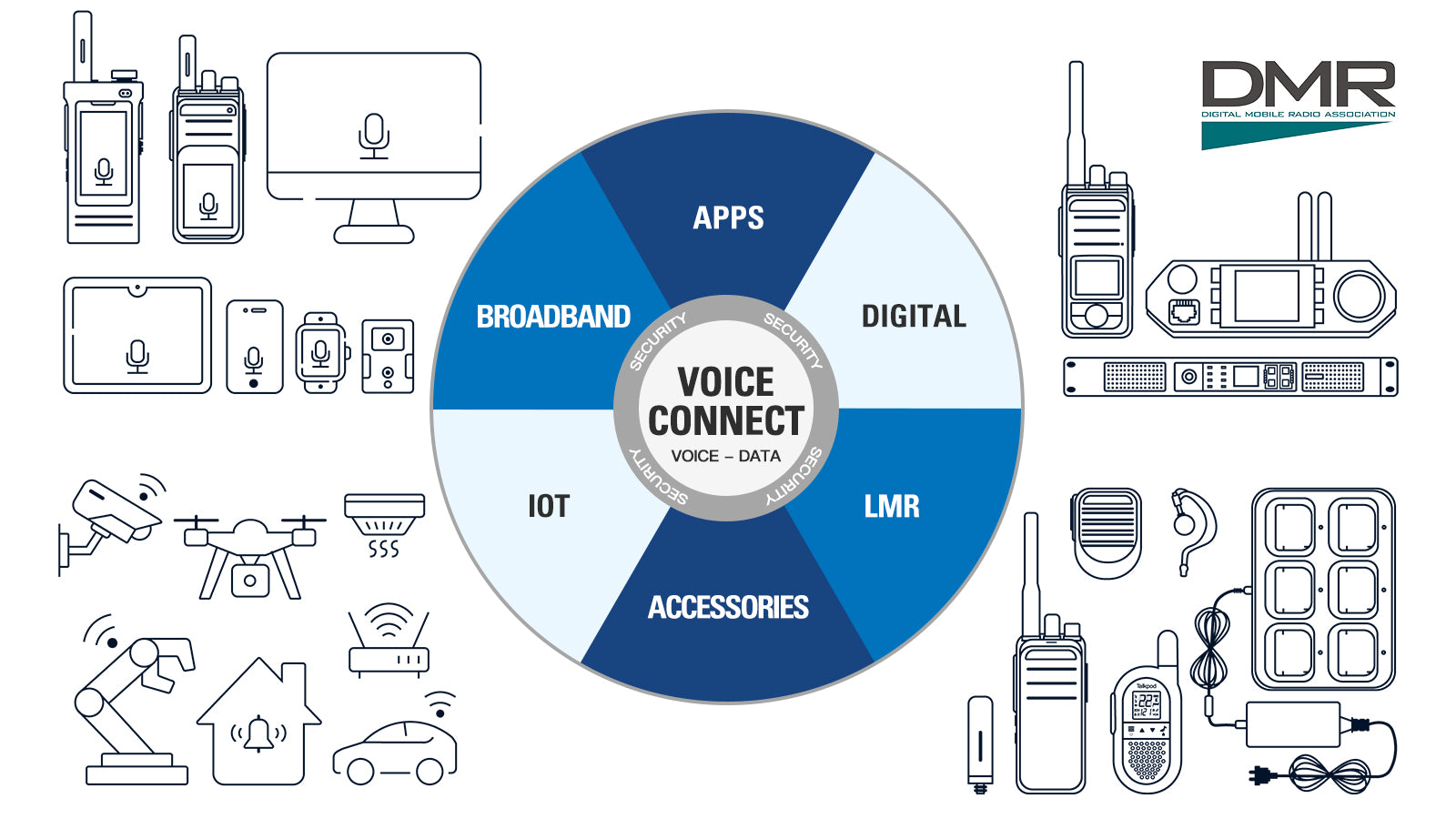Support A36plus MAX Scanning In VFO Mode
Scanning Function
Scanning is a versatile function that can automatically search for signals. A scan makes it easier to locate stations to contact or listen to, or to skip unwanted channels or frequencies. This section describes the basic scan operation. See the Advanced manual for details.
Example: Scanning in VFO Mode
- Hold on MENU Key to select the VFO mode.
- Hold on the A/B button until you hear scanning begin to launch scanning.
- Hold on the A/B Button or press BACK Key to stop scanning.

Contact Us