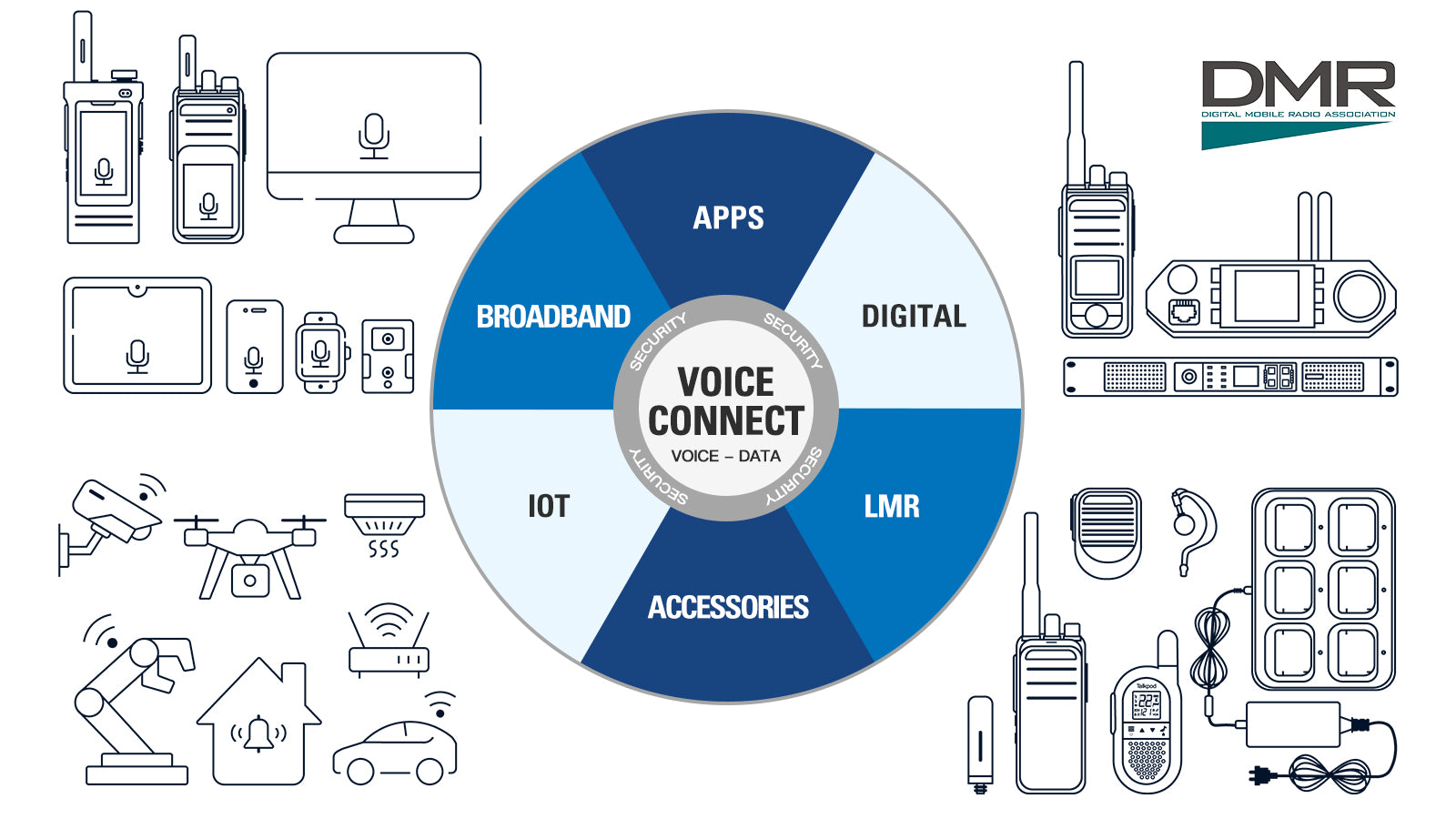Support A36plus MAX Seek & Search
Example: Seek & Search
- Repeatedly push MENU to select the VFO mode.
- Hold down the side key 2 until the screen shows the "seek & search".
- After the screen displays the frequency and sub-audio, you can press the [menu key] again to store.

Contact Us