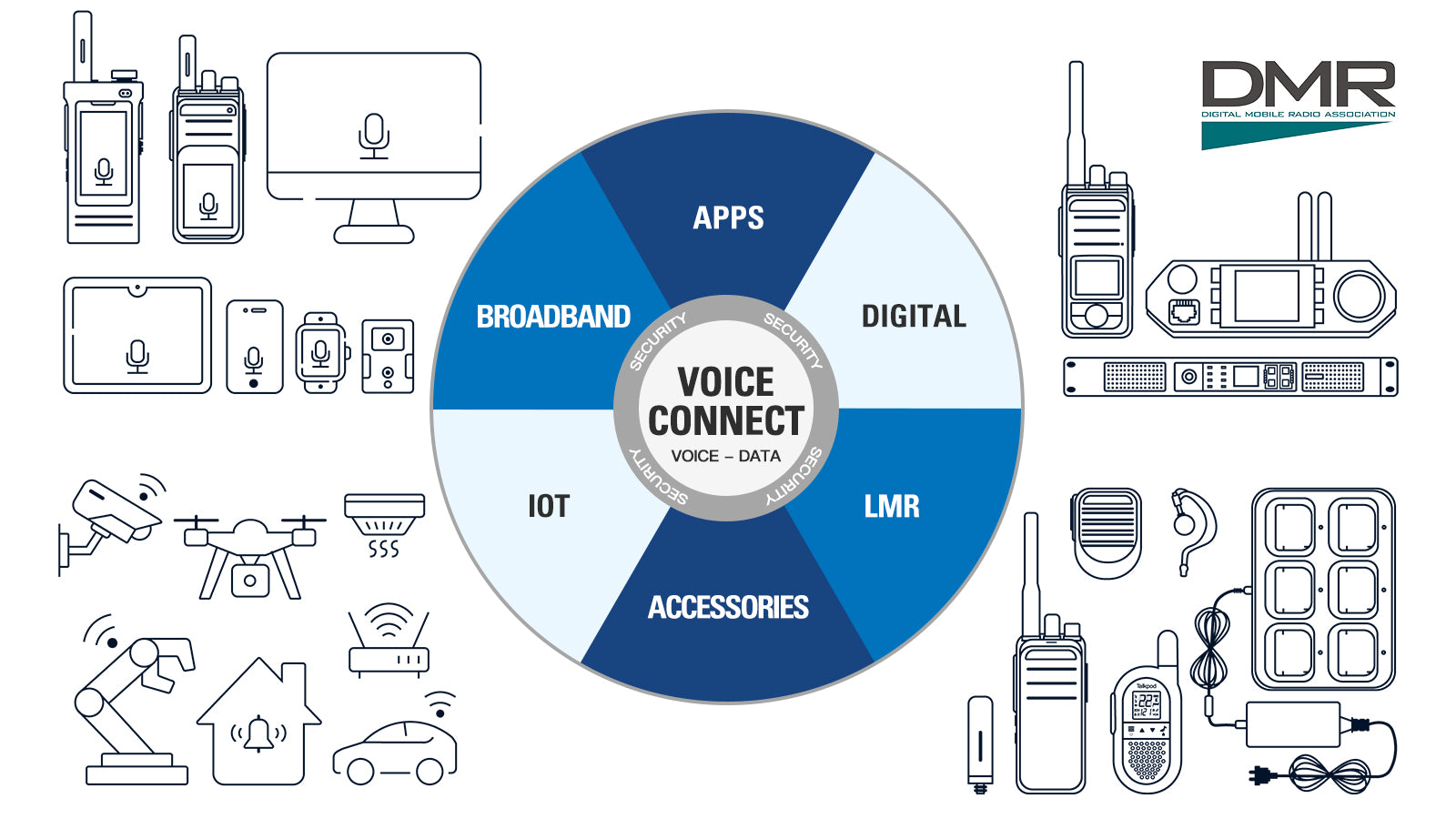Support A36plus MAX Setting A Frequency
Setting a Frequency
Select VFO Mode
Repeatedly press the MENU Button to select the VFO mode.
Set Frequency
Use the ten-key pad to directly input the desired frequency.
Example: Set 433.580 MHz To set 433.580 MHz, press [4], [3], [3], [5], [8], [0].
Change Frequency
Examples: To change from 433.580 MHz to 440.000 MHz (for frequencies under 10 MHz), press [4], [4], [0], [0], [0], [0].
Contact Us