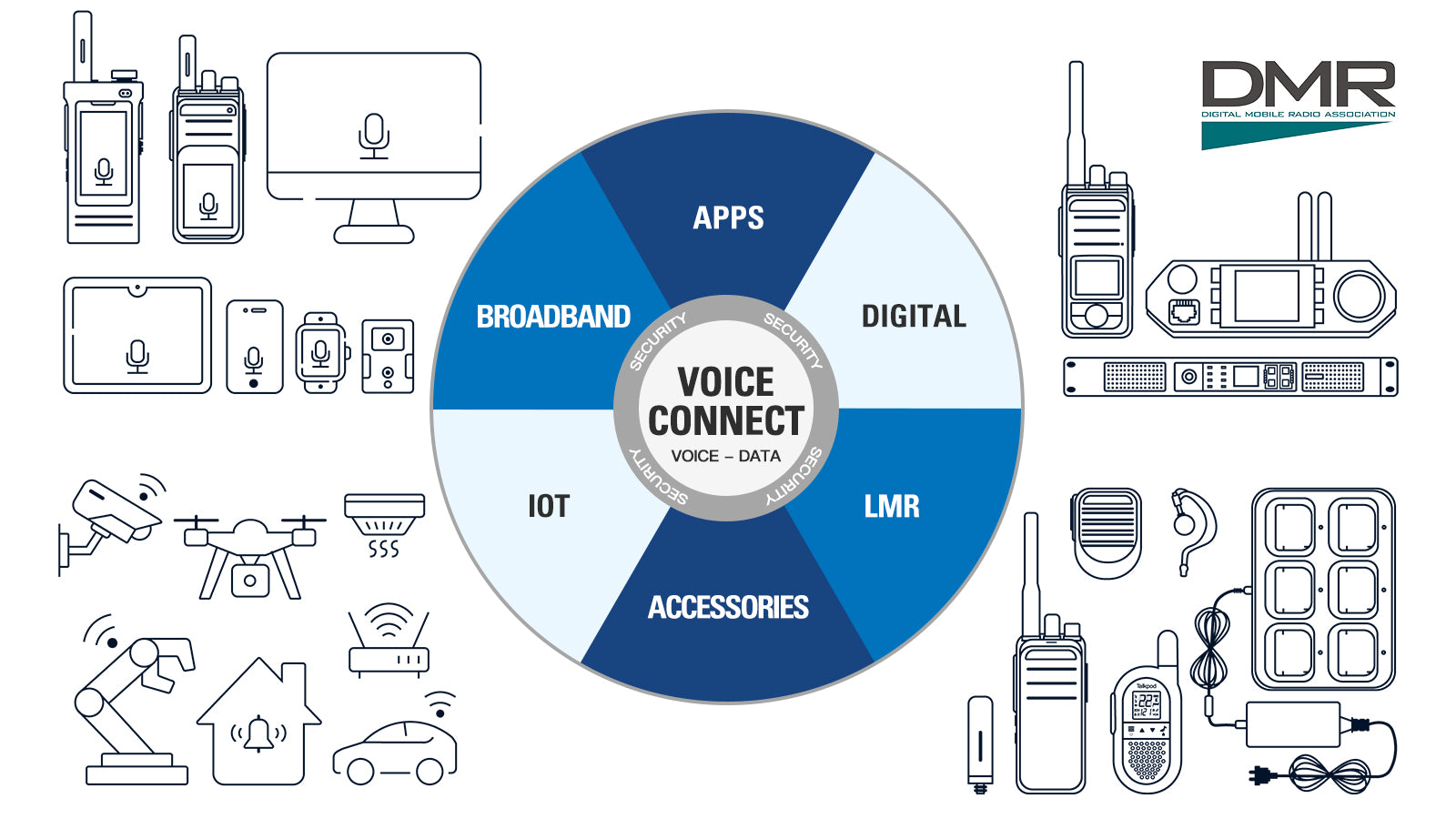Support A36plus MAX Using The FM Radio Function
Using the FM Radio Function
-
In standby mode, press the [FM Key] to enter Radio Mode. In this mode, you can use the up and down keys to change the reception frequency, or directly enter the desired frequency.

-
Press [AB] briefly to search for the next frequency.

-
In Radio Mode, a short press of the [Menu Key] will save the current frequency as a channel, while a long press will toggle between the radio's frequency mode and channel mode.
-
Press the [FM Key] again to exit Radio Mode.

Note: Directly input the frequency using the keypad (frequency range: 65.000~108.000MHz).
Contact Us