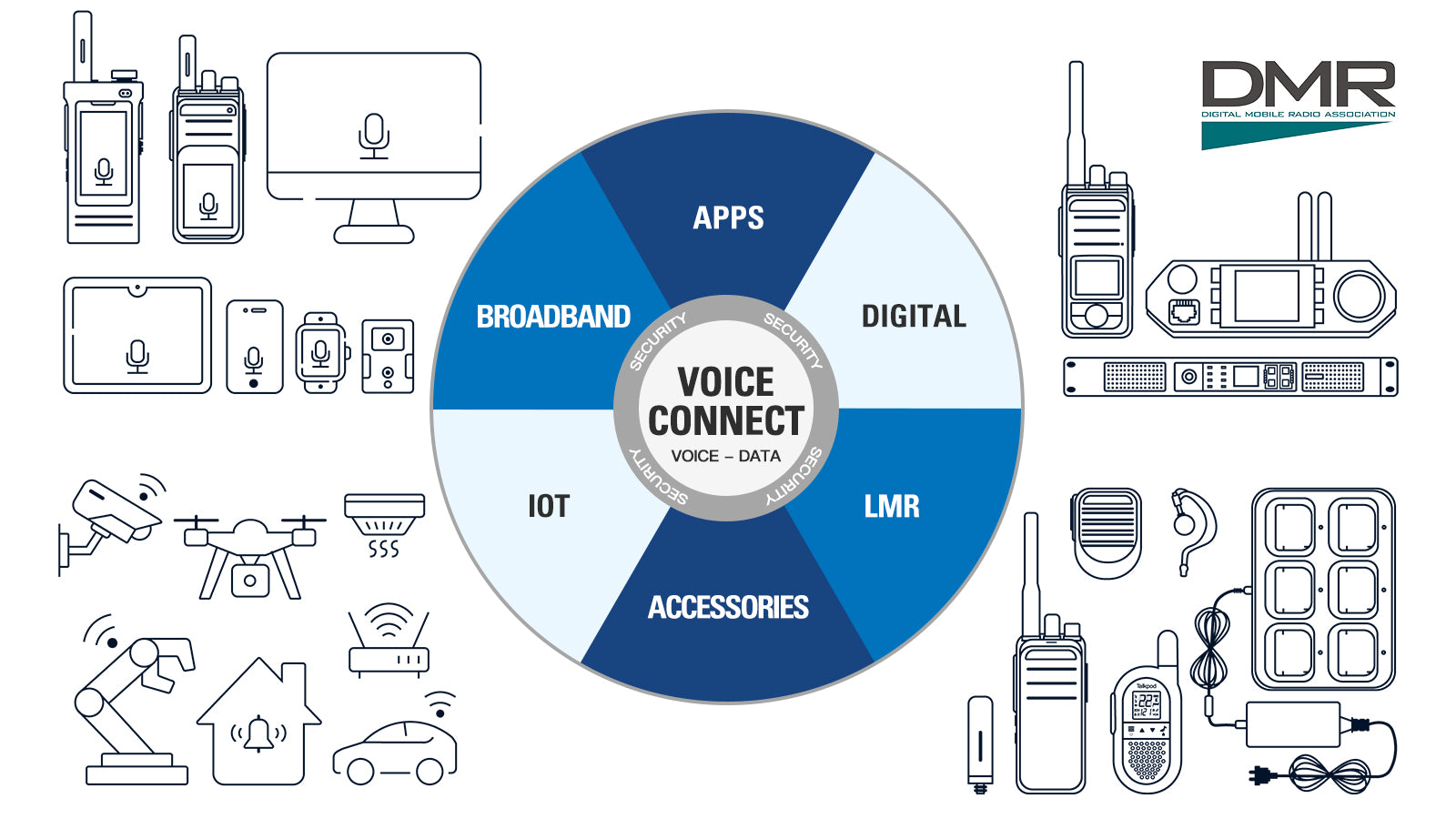Support A36plus MAX Using The Initial Set Mode
Using the Initial Set Mode
Example: Setting the AUTOLOCK for 10 Seconds
1. Press the Menu button.
2. The Menu interface is now displayed.
3. Press the "UP" button multiple times until you reach menu option 47.
4. Continue pressing the "UP" button multiple times until you reach the 10-second option.
5. Press the Menu button again to save.







Example: Setting the AUTOLOCK for 10 Seconds
1. Press the Menu button.
2. The Menu interface is now displayed.
3. Press the "UP" button multiple times until you reach menu option 47.
4. Continue pressing the "UP" button multiple times until you reach the 10-second option.
5. Press the Menu button again to save.








Contact Us