In the modern world, effective communication is crucial for team productivity and safety. LINX is revolutionizing the landscape with its comprehensive platform that combines push-to-talk functionality with advanced features designed to enhance team connectivity, safety, and overall productivity. The LINX platform comprises a mobile app, a dispatch dashboard, and specialized equipment to transmit voice, data, and emergency alerts at the push of a button.
Key Features of the LINX Platform
1. Push-to-Talk (PTT)
- Group Calls: Easily make group PTT calls by selecting the group from the dropdown menu and holding the center button.
- Private Calls: Initiate private PTT calls by choosing a contact from the dropdown menu and pressing the center button.
- Receiving Calls: Receive calls even when the screen is locked or the app is running in the background.
2. CYRN & SOS Alarms
- Emergency Alerts: Send emergency alerts by holding the orange hazard button for three seconds. Clear alerts by tapping the button once.
- CYRN Panic Button: Integrates with the LINX app for high-priority emergency calls and real-time GPS location sharing via SMS to pre-defined contacts.
3. GPS Tracking
- Live Tracking: View specific contacts or groups on a map with options to toggle map views (Normal, Terrain, Satellite, Retro, Night).
- Pinpoint Location: Pinpoint your location by holding the target icon on the map.
4. Messaging
- SMS Messaging: Send and receive text messages with individuals or groups, with notifications for incoming messages.
- File Sharing: Share files and images in messages, simplifying the exchange of vital information.
5. Man Down & Lone Worker
- Man Down Alerts: Detect unusual angles and send alerts if the user does not respond in time.
- Lone Worker Alerts: Regular check-ins to ensure worker safety, with emergency alerts for non-responses.
6. Do Not Disturb Mode
- DND: Disconnect the voice module to avoid disturbances, with an indication on the dispatcher interface.
Dispatch Console Features
1. Group and Private Calls
- Group Calls: Select a group and hold the call button to communicate.
- Private Calls: Select a user for one-on-one communication, ending with the End/Reject button.
2. Asset Tracking & Dispatch
- Live Map: View units live on the map with interactive info bubbles displaying unit details.
- Zones & Landmarks: Define and monitor specific areas to track unit movements and improve decision-making.
3. Unit History
- Historical Data: Optimize routes and save resources by viewing the historical routes of units.
4. Alerts & Alarms
- Manage Alerts: Create and manage alerts for man-down and lone-worker scenarios, speeding, and zone breaches.
- CYRN Integration: Display incidents on the map with priority and record emergency calls for playback.
5. Analytics
- Reports: Generate various reports to monitor performance, enforce safety, and maintain activity trails.
Industry Applications
1. COVID-19 Response
- Enable contactless communication, indoor and outdoor tracing, and remote worker monitoring.
2. Education
- Ensure safety and communication across all school environments, from the front office to bus routes.
3. Maintenance
- Reliable tools for quality service and quick response to job site obstacles.
4. Waste Management
- Facilitate communication for successful waste pickup and transfer operations.
5. Hospitality
- Enhance guest experience with instant communication from front desk to housekeeping.
6. Transportation & Logistics
- Reliable tools for successful pickup and delivery, with emergency resources at a push of a button.
7. Public Works
- Manage multiple departments with added safety and efficiency features.
8. Security
- Connect and protect security workers with instant, reliable communication.
9. Assisted Living
- Provide top-notch care with instant communication from check-in to emergency response.
10. Energy & Utilities
- Ensure quality service and address job site obstacles with reliable communication.
11. Sanitation
- Coordinate and stay connected with multiple teams in various locations.
12. Manufacturing
- Respond to requests quickly and address production floor obstacles.
13. Healthcare
- Improve patient care and emergency response with efficient communication.
Conclusion
LINX is more than just a push-to-talk solution. It integrates voice, data, and safety features into a single, cost-effective platform, allowing teams to collaborate efficiently whether in the office or the field. Discover how LINX can transform your organization’s communication strategy and enhance team productivity and safety.
For more information, visit LINX.


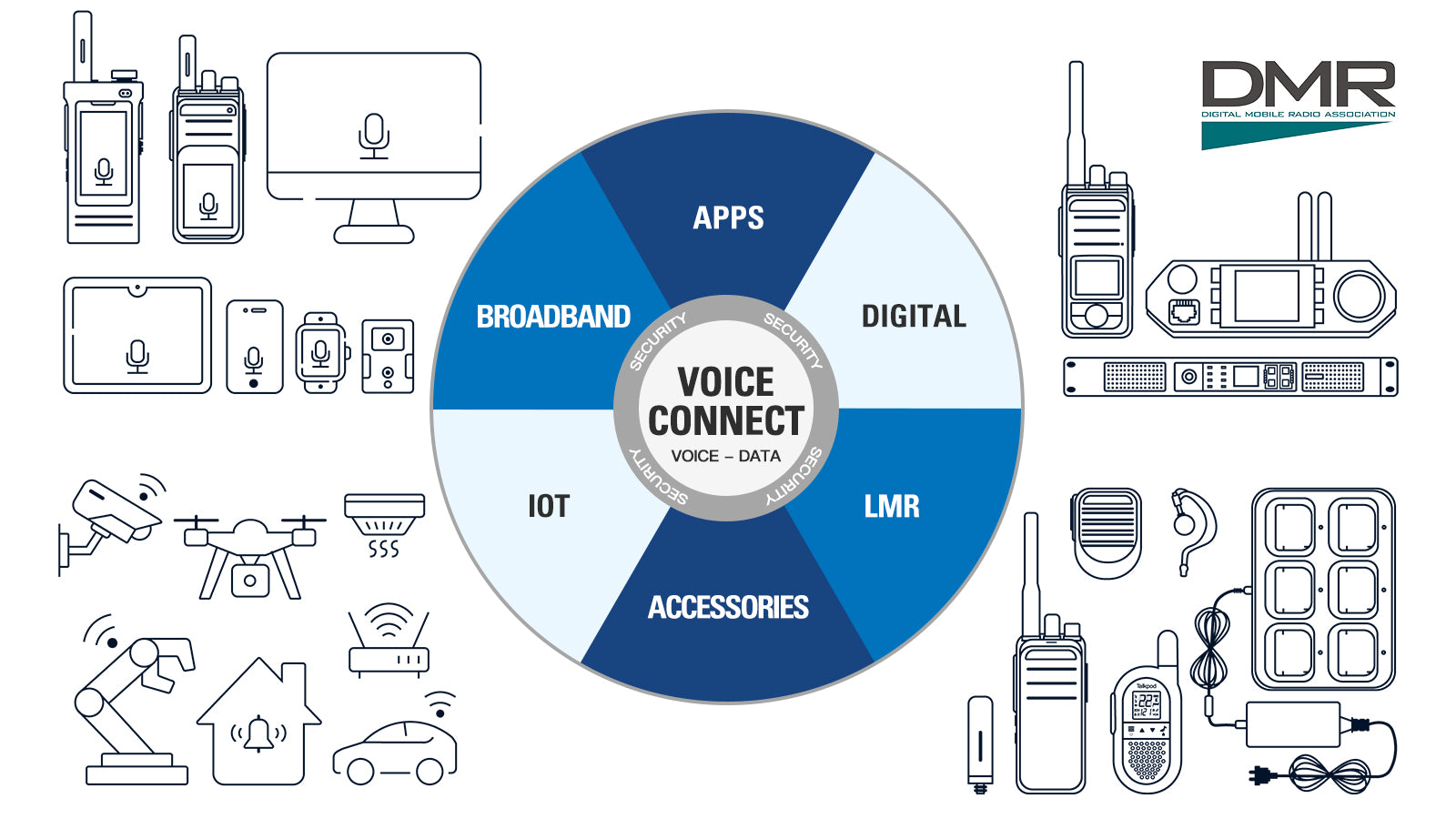





































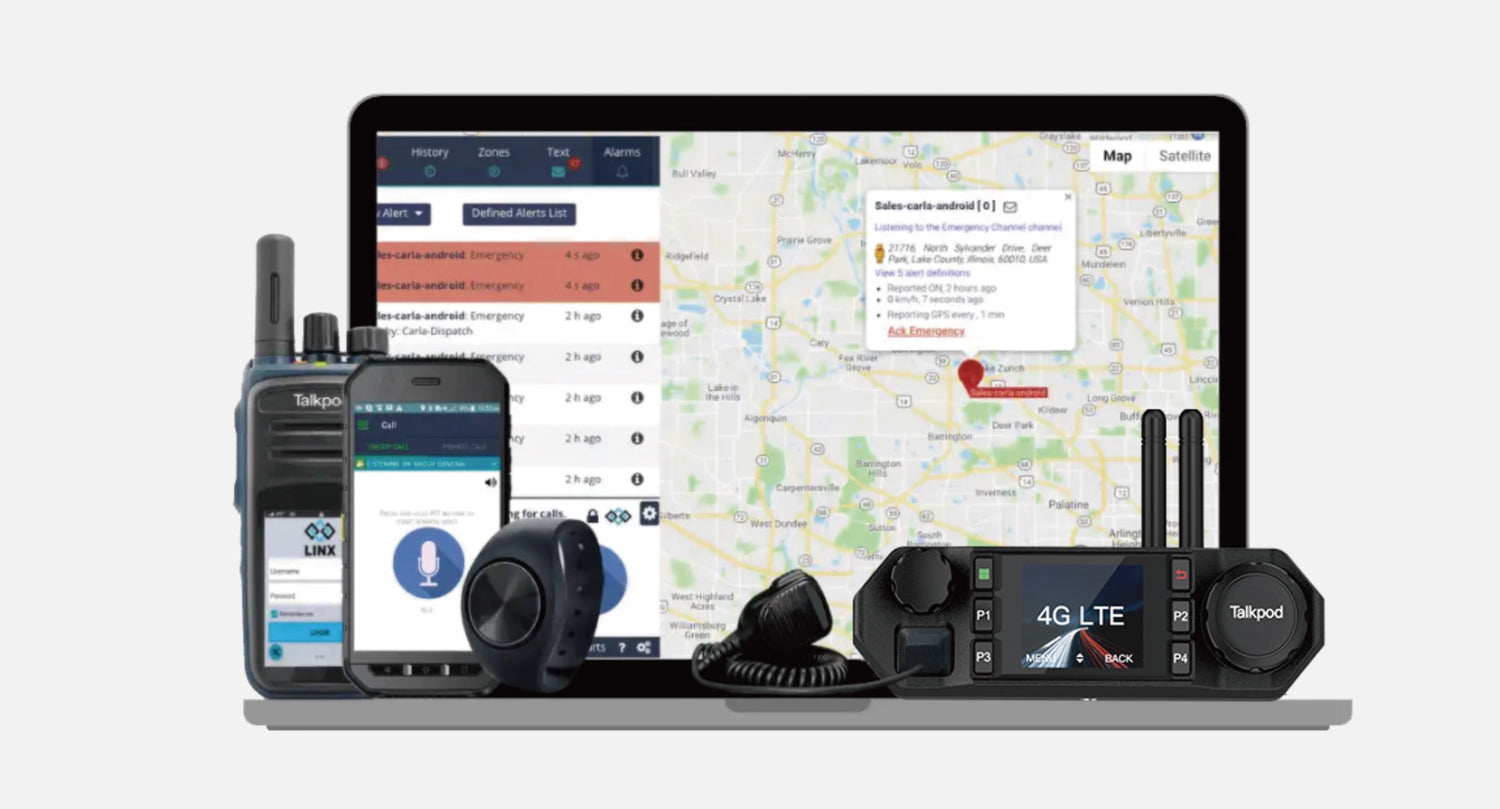


Leave a comment
This site is protected by hCaptcha and the hCaptcha Privacy Policy and Terms of Service apply.